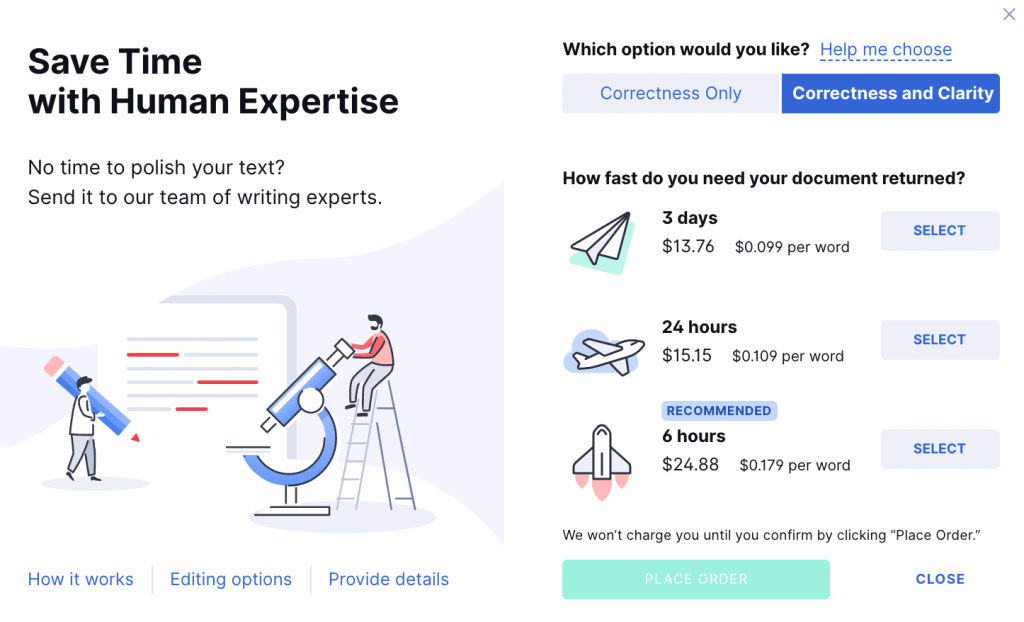Is Grammarly Free or Premium Worth it in 2024?
- What is Grammarly?
- Who can benefit from using Grammarly, and in what ways?
- How does Grammarly work?
- How much does Grammarly cost?
- What are the differences between Grammarly Free and Grammarly Premium?
- What is Grammarly Business?
- How many languages Grammarly support?
- How does Grammarly detect and address common writing mistakes?
- Can you use Grammarly anywhere?
- Do professionals use Grammarly?
- Is Grammarly accurate?
- Can Grammarly help learning English?
- Can Grammarly detect if a content has been copied from somewhere?
- Does Grammarly substitute a proofreader or a language check?
- Is Grammarly easy to use?
- How to cancel a Grammarly subscription?
- Can you use Grammarly on multiple devices?
- Can you use Grammarly offline?
- Is Grammarly Premium worth it?
This post may contain affiliate links, meaning we may receive a small commission at no cost for you, if you purchase through these links.
Writing is a fundamental skill that we use in our personal and professional lives. However, writing mistakes are inevitable and can be quite embarrassing, especially in a professional context. Whether it’s a simple typo, a grammatical error, or a misplaced punctuation mark, writing mistakes can undermine the quality of your writing and negatively impact your credibility.
Fortunately, there are many tools available that can help you improve your writing. One of the most popular and effective writing tools is Grammarly. Grammarly is a writing assistant that uses advanced algorithms and artificial intelligence to detect errors and suggest improvements in your writing.
As regular users of Grammarly ourselves, we can attest to its usefulness and effectiveness. Whether we are writing an email, a blog post, or a professional report, Grammarly helps us catch errors that we would have otherwise missed. Not only does it help us improve the grammar and punctuation of our writing, but it also provides suggestions for sentence structure, word choice, and tone.
If you’re curious about whether Grammarly Premium is worth the investment and how it works, you’ve come to the right place. Our team has put together a comprehensive review of this writing tool, providing an overview of its features and an exclusive link to try it out.
So keep reading to learn more about Grammarly and how it can help you become a better writer.
What is Grammarly?
Grammarly is a user-friendly application that assists writers by analyzing their text and providing suggestions for spelling, grammar, and style improvements based on the tone and intended audience of the piece. The tool’s real-time functionality is one of its most valuable features, as it provides suggestions for improvement as you type.
Whether you’re a professional writer or simply someone who wants to improve their writing skills, Grammarly can help you achieve your goals. Its advanced algorithms and artificial intelligence technology provide comprehensive and accurate feedback on your writing, ensuring that your work is clear, concise, and error-free.
In addition to its real-time suggestions, Grammarly offers a variety of features to enhance your writing, including vocabulary enhancements, plagiarism checks, and style suggestions. The tool can be used across a range of writing styles, including academic writing, business writing, creative writing, and casual writing.
Who can benefit from using Grammarly, and in what ways?
Grammarly is a versatile tool that is beneficial for a wide range of individuals, particularly professionals who work with content at various stages. This includes bloggers, content writers, marketing managers, social media managers, authors, students, and many others.
One of the key advantages of Grammarly is that it’s useful for both native English speakers and non-native speakers who want to ensure that their writing is acceptable. The tool’s advanced algorithms and artificial intelligence technology can detect and correct errors in grammar, spelling, and punctuation, providing valuable assistance for anyone looking to improve their writing skills.
Overall, whether you’re a professional content creator or simply looking to enhance your writing abilities, Grammarly can be an invaluable tool in achieving your goals.
Read Also: How to Become a Freelance Content Writer in 2024
How does Grammarly work?
After creating your free Grammarly account, there are several ways to utilize this tool to improve your writing.
One option is to install the free Grammarly browser extension, which can help you write correctly on almost any website. The extension can be identified by the green Grammarly logo in the bottom right corner of any text field that it’s checking.
Another option is to copy and paste your English text into Grammarly’s Editor or desktop app, where it can be analyzed and suggestions for improvement provided.
For those using Microsoft Office, Grammarly also offers an add-on, available as Grammarly for Microsoft Office on Windows and Grammarly for Microsoft Word on Mac, to check your writing directly in these applications.
Regardless of the method you choose, it’s important to instruct Grammarly on how to check your text according to your specific goals. This allows Grammarly to provide feedback and suggestions that are tailored to your individual needs and style.
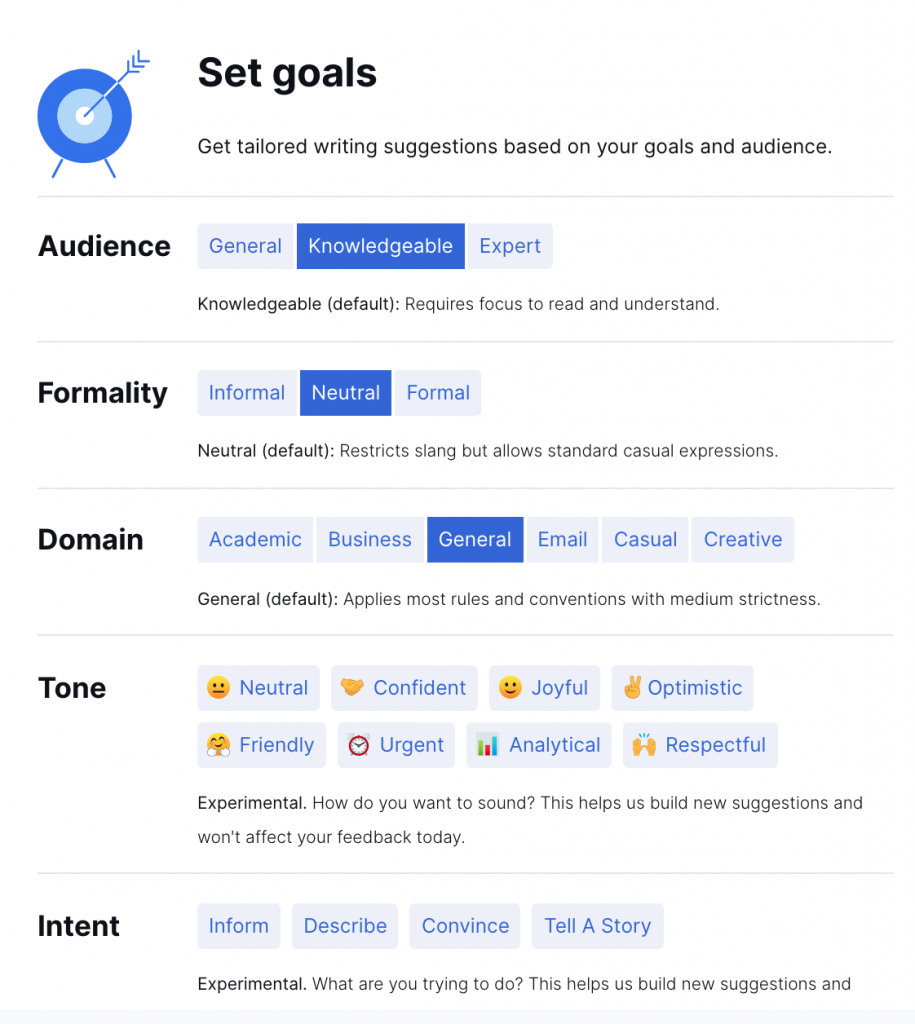
Setting goals can help you receive tailored writing suggestions when using Grammarly, and these can be established prior to analyzing your content. The goals available to set include audience, formality, domain, tone, and intent.
The more precise and specific your goals, the more accurate and beneficial the feedback from Grammarly will be. However, if you choose not to set goals, the tool will provide generic suggestions to improve the readability and comprehension of your text.
The Performance indicator is a helpful feature that measures how your text scored before and after the suggested changes, considering word count, reading time, vocabulary, and readability metrics. Additionally, once a week, you’ll receive an email report that outlines your progress in using Grammarly and your language proficiency compared to other users of the tool (according to the information provided by the tool itself).
How much does Grammarly cost?
Grammarly offers a free version that includes a spelling, grammar, and punctuation checker. However, Grammarly Premium is the paid version that provides many more features, which can be customized based on the individual writer’s needs.
Grammarly Premium can be purchased on a monthly or yearly basis. As with most subscription-based services, the longer the commitment, the greater the discount.
To help users make an informed decision, Grammarly’s pricing is divided into monthly, quarterly, and annual plans, allowing you to see the differences and choose the best value for your needs.
However, it’s worth noting that the month-to-month pricing option is not cost-effective unless you want to test and try the service before making a long-term commitment. For example, 12 months of the monthly subscription will cost $359.40, which is more than half the price of the annual subscription, which costs $139.95.
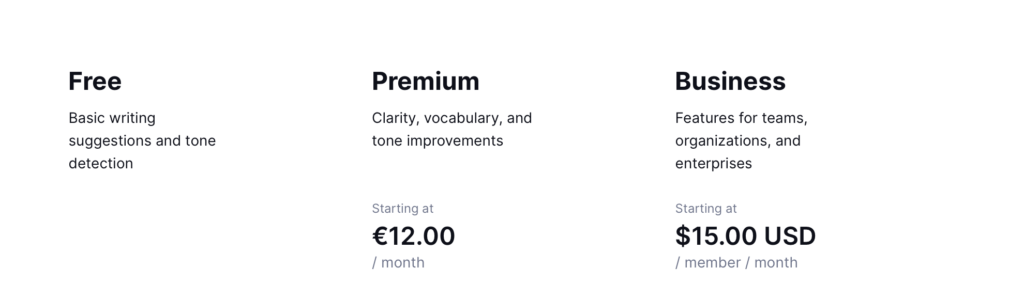
By subscribing to Grammarly Premium, you can access advanced features that are not available in the free version. One such feature is the integrated Plagiarism Checker, which is especially helpful in ensuring that your work is not in violation of any copyright laws.
What are the differences between Grammarly Free and Grammarly Premium?
Grammarly Free offers basic grammar, spelling, and punctuation checks.
Grammarly Premium, on the other hand, offers a more comprehensive set of features aimed at improving the overall quality of writing. It provides context-specific suggestions based on the audience, domain, tone, and intent of the text, as well as vocabulary enhancement suggestions to help users avoid overused words and phrases. In addition, Grammarly Premium includes a plagiarism checker that compares the text to a database of billions of web pages and academic papers to identify potential instances of plagiarism.
Another key feature of Grammarly Premium is the ability to customize writing goals, which allows users to specify the type of writing they are doing (such as academic writing, business writing, or creative writing) and receive suggestions tailored to their specific needs. Grammarly Premium also provides suggestions to improve the overall tone, clarity, and style of the writing, which can help users communicate their ideas more effectively.
Overall, while Grammarly Free is a useful tool for catching basic errors, Grammarly Premium provides a more robust set of features that can help users improve the overall quality of their writing and avoid potential issues such as plagiarism.
What is Grammarly Business?
Grammarly Business is a version of Grammarly designed for organizations and teams. It offers all of the features of Grammarly Premium, as well as additional tools and functionality to support teams in producing high-quality written communication.
With Grammarly Business, team managers can manage user access and set writing goals and guidelines across the organization. It also provides team-wide usage statistics and analytics to monitor writing performance and identify areas for improvement.
Other features of Grammarly Business include team member onboarding, customer support, and administrative controls for billing and user management.
How many languages Grammarly support?
Grammarly’s language support is currently limited to English. However, it does recognize and accommodate for spelling, grammar, and punctuation variations in American, British, Canadian, Australian, and Indian English.
How does Grammarly detect and address common writing mistakes?
Grammarly uses a combination of advanced algorithms, natural language processing (NLP) technology, and machine learning to detect and address common writing mistakes such as passive voice, run-on sentences, or ambiguous language. Here are some specific examples of how Grammarly addresses different types of mistakes:
- Passive voice: Grammarly can detect when a sentence is written in passive voice and suggest ways to rephrase it in active voice, which is often more concise and clear.
- Run-on sentences: Grammarly can identify when two or more sentences are connected incorrectly or too closely, creating a run-on sentence. It can suggest ways to break up the sentence or add appropriate punctuation.
- Ambiguous language: Grammarly can identify when language is unclear or ambiguous and suggest ways to make it more precise. This may include suggesting synonyms, rephrasing sentences, or adding clarifying details.
- Spelling errors: Grammarly can detect common spelling errors and offer corrections, as well as identify less common or technical terms that may be misspelled.
- Punctuation errors: Grammarly can detect when punctuation is used incorrectly, such as missing commas or overusing semicolons. It can also suggest the appropriate use of different punctuation marks.
Can you use Grammarly anywhere?
Grammarly provides various options for users to access its features. It offers native desktop applications for both Windows and macOS and browser extensions for Chrome, Firefox, Safari, and Edge. The tool can also be used on Android and iOS devices and installed on the iPad to access the Grammarly Editor directly.
Furthermore, Grammarly supports Google Docs with the Chrome Extension active, making it even easier to use for those who regularly use this platform. Whether you’re writing in an email client, word processor, browser, or app, Grammarly works across websites and desktop applications to provide comprehensive writing support wherever you write on your desktop computer.
Do professionals use Grammarly?
Professionals use Grammarly to improve the quality of their written communication for several reasons.
Firstly, Grammarly’s advanced algorithms and artificial intelligence technology provide comprehensive and accurate feedback on grammar, spelling, and punctuation. This ensures that written communication is clear, concise, and error-free, which is especially important in professional settings where accuracy and clarity are crucial.
Secondly, Grammarly’s advanced features, such as style suggestions, vocabulary enhancements, and plagiarism checks, make it a valuable asset for professionals looking to enhance their writing skills. These features can help professionals to refine their writing style and ensure that their work is free from plagiarism, which is important in maintaining professional integrity.
Thirdly, Grammarly can save professionals time and effort in the editing process. By providing real-time suggestions as you write, Grammarly can help to catch errors before they become ingrained in the text, ultimately saving professionals time and allowing them to focus on other tasks.
Is Grammarly accurate?
Grammarly is highly effective at detecting spelling, punctuation, and grammar errors in written text. However, what sets it apart for us is the feedback it provides on why these mistakes were made and how they can be corrected.
Every time we make a mistake, we learn something new from the feedback provided by Grammarly. This added value alone makes the price of the tool worthwhile, as it allows us to improve my writing skills over time.
Can Grammarly help learning English?
Grammarly may not be a language learning tool for non-native English speakers, but it can still be helpful in improving vocabulary and learning practical rules that can be applied to future writing.
One of the most valuable features of Grammarly is the suggestion of alternative words to replace overused terms. Repeating the same words can make a text dull, but simple variations can make it more interesting and effective. Grammarly can detect overused words and suggest alternatives, although it’s important to carefully consider these suggestions as they may not always be accurate.
Overall, this feature is incredibly useful in enhancing written communication and making content more engaging.
Can Grammarly detect if a content has been copied from somewhere?
Grammarly is equipped with a plagiarism checker that can detect instances of plagiarism and help users correct their text accordingly. As copyright infringement is a serious issue that can lead to consequences, this feature is highly valuable for writers and professionals in various fields.
Once you request Grammarly to analyze your text, the tool will provide suggestions on how to modify it based on the percentage of plagiarism detected. This feature is not only helpful for individual writers but also for those managing contributors, as it allows them to check their work and avoid potential legal problems.
Does Grammarly substitute a proofreader or a language check?
While Grammarly is a powerful tool for improving written communication, it should be viewed as a supplement rather than a substitute for a proofreader or language checker. This is particularly true for non-native English writers, as Grammarly may not catch all errors or nuances in the language. It’s always best to have a proofreader or someone who is fluent in the language review your work as well.
The good news is that Grammarly offers a solution for those who want a human opinion on their work. After checking your document with Grammarly, you can send it to a human proofreader or writer for review and correction. This service is fast and efficient, and can help ensure that your work is error-free and of the highest quality.
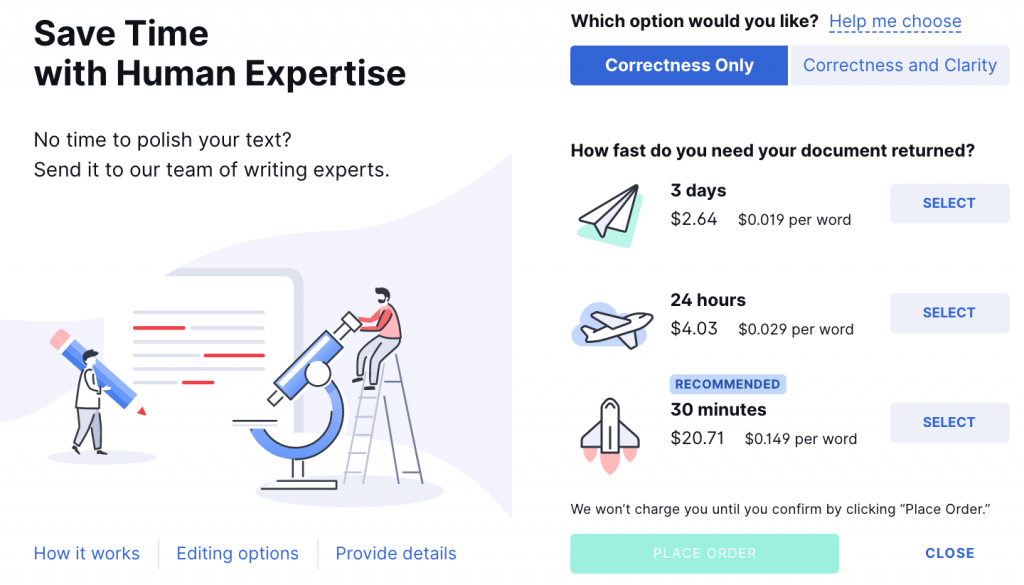
Is Grammarly easy to use?
Grammarly is an incredibly user-friendly tool that is easy to integrate into your writing routine. Whether you choose to use it directly in your online documents or via the desktop app, Grammarly’s intuitive interface makes it simple to use from the get-go.
In just a few minutes, you can check your articles, social media posts, and documents for errors and inconsistencies, helping to improve the overall quality of your writing. However, it’s important to note that while Grammarly is quite accurate, there may be times when it provides incorrect suggestions. In these cases, it’s always worth taking the time to understand the suggestion and determine whether it truly makes sense for your writing.
How to cancel a Grammarly subscription?
If you’re looking to cancel your subscription to Grammarly after giving it a try, you can easily do so by following these simple steps:
- Log in to your Premium account
- Go to the Account tab
- Select the Subscription tab
- Click the Cancel Subscription link at the bottom of the page
- Click Yes
- Choose a reason for cancellation
- Click Cancel Subscription
Your subscription to Grammarly will be cancelled and it can be reactivated without costs anytime you want.
Can you use Grammarly on multiple devices?
With a Grammarly Premium membership, you can access the tool on up to five different devices, including your computer, iPad, and smartphone. This allows for seamless integration into your writing process, regardless of where you’re working from.
Can you use Grammarly offline?
Grammarly requires a stable internet connection in order to function properly, and cannot be used offline. Without an internet connection, the tool will be unable to analyze your text and provide suggestions for improvement.
Is Grammarly Premium worth it?
Whether or not investing in Grammarly is worth it largely depends on your specific needs and goals. For those who simply want to improve their writing and catch basic errors, the free plan may suffice. However, if you’re a professional writer or a company that requires high-quality and consistent content, Grammarly Premium is a must-have tool.
The benefits that come with Grammarly Premium far outweigh the cost. By using this tool, you’ll be able to improve your writing skills, expand your vocabulary, and avoid any embarrassing mistakes. Grammarly’s advanced features, such as its plagiarism checker and tone detector, can help you produce content that is both unique and tailored to your audience.
In short, investing in Grammarly Premium could be one of the best decisions you make for your writing. Not only will it enhance the quality of your work, but it will also help you write with confidence, creativity, and precision. t’s important to keep in mind that while Grammarly is a powerful tool for improving your writing, it should not be viewed as a complete replacement for a human proofreader. Rather, it should be seen as a helpful supplement to the editing process.
This post may contain affiliate links, which means that we may receive a small commission, at no cost to you, if you make a purchase through a link.