
Miro Whiteboard Review 2024: pros, cons and pricing plans
This post may contain affiliate links, meaning we may receive a small commission at no cost for you, if you purchase through these links.
Online whiteboard solutions have become essential for teams and freelancers in today’s business environment. Among the many options available, Miro stands out as an outstanding choice. Its ability to support real-time collaboration and a wide range of templates, pre-built elements, and integrations makes it a suitable tool for freelancers and teams to brainstorm, plan, and organize their ideas visually. This article will examine Miro’s features and capabilities to determine if it is the appropriate solution for your team’s or your own needs as a freelancer.
What is Miro?
Miro is an online collaborative whiteboard platform that allows users to brainstorm, plan, and organize ideas visually. It is a cloud-based software that can be accessed from any device with an internet connection. Teams in various industries, including product development, marketing, and software development, and freelancers use it. Miro’s key features include real-time collaboration, a wide range of templates and pre-built elements, and powerful integrations with tools such as Trello, Jira, and Google Drive. These features help users to work more efficiently, creatively, and effectively.
Miro can aid teams of any size in effectively completing small or large-scale projects.
How much does Miro cost?
Miro offers a freemium pricing model, with a free version with limited features and paid plans for individuals and teams.

The Free Plan includes basic features such as creating boards, unlimited guests, and three integrations. This plan allows users to try out the software and get a sense of its capabilities before committing to a paid subscription. Users can upgrade to the paid plans anytime to access additional features and capabilities.
The pricing for paid plans starts at $10 per user/month for the Standard Plan, which includes advanced features such as real-time collaboration, templates, and more integrations. This price drops to $8 per user/month when paid annually.
There is also a Business Plan for $20 per user/month, which includes additional features such as advanced security, custom branding, and more team management capabilities. The price drops to $16 per user/month when paid annually.
And an Enterprise Plan offers advanced security, compliance, and dedicated customer support; the pricing for this plan can vary and will depend on the organization’s specific needs.
Who is Miro for?
Miro is designed for teams and individuals in various industries, including product development, marketing, software development, and project management. Freelancers also use it for personal use or to coordinate with other people on projects.
Some of the critical features of Miro, such as real-time collaboration, a wide range of templates and pre-built elements, and powerful integrations, make it well-suited for hybrid and remote teams and teams working together in the same location.
The software allows teams to work more visually and intuitively, which can help users to think more creatively, come up with new solutions to problems, and better understand complex ideas. Miro is an excellent tool for teams looking for a powerful, versatile, and easy-to-use online collaborative whiteboard solution that can help them work more efficiently, creatively, and effectively.
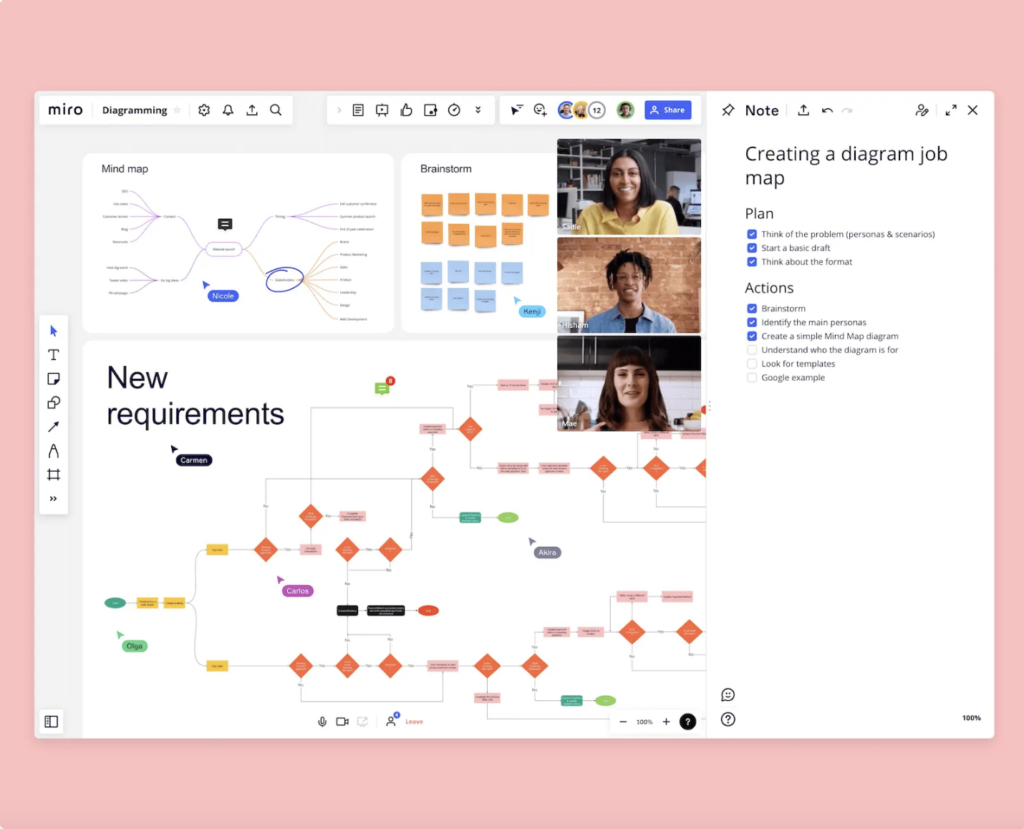
What can Miro do?
Miro provides users with a virtual whiteboard that can be accessed from any device with an internet connection. Once logged in, users can create a new board and add elements such as text, images, and diagrams once logged in. The software also includes many templates and pre-built elements, such as sticky notes, flowcharts, and mind maps, which can be easily customized to suit the team’s needs.
One of the critical features of Miro is its real-time collaboration capabilities. Multiple users can access a board simultaneously and make changes immediately visible to all other users. This allows teams to work together in real-time, regardless of location.
Miro also has a powerful set of integrations, including popular tools such as Trello, Jira, and Google Drive, which enables teams to link their Miro boards to their existing workflow and project management tools. This allows teams to keep their work organized and streamlined easily.
Users can also share boards with others and invite guests to collaborate. This allows teams to share their work with stakeholders, clients, and collaborators and receive feedback and input.
In summary, Miro allows users to create boards with images, diagrams, and other visual elements, teams can better understand complex ideas and find new connections between them. This is done using cloud-based software accessible from any device, with real-time collaboration and powerful integrations.
What are the most important features of Miro?
Miro offers various features designed to help teams brainstorm, plan, and organize ideas visually. Some of the key features include:
- Real-time collaboration: Allows multiple users to access a board simultaneously and make changes immediately visible to all other users.
- Templates and pre-built elements: Includes a wide range of templates and pre-built elements, such as sticky notes, flowcharts, and mind maps, which can be easily customized to suit the team’s needs.
- Integrations: Miro has powerful integrations with popular tools such as Trello, Jira, and Google Drive, which enables teams to link their Miro boards to their existing workflow and project management tools.
- Sharing and guest collaboration: Allows users to share boards with others and invite guests to collaborate, which allows teams to share their work with stakeholders, clients, and other collaborators.
- Multi-board and multi-page boards: Allows users to create multiple boards and pages within a board to organize their ideas and information.
- Customizable backgrounds and templates: Users can customize the backgrounds of the boards and use pre-built templates or create their own.
- Image and file upload: Users can upload images, videos, and other files to their boards.
- Comments and annotations: Users can add comments and annotations to boards, which allows teams to discuss and provide feedback on their work.
- Search and filters: Allows users to search boards and filter content by tags, labels, and other criteria.
- Advanced security: Miro Business and Enterprise plans include advanced security features such as single sign-on, two-factor authentication, and compliance management.
- Advanced team management: Miro Business and Enterprise plans include advanced team management features such as custom branding, user management, and usage analytics.
- Dedicated customer support: Miro Enterprise plan includes dedicated customer support and onboarding, which helps teams to get the most out of the platform. Online guides and documentation is available for free to make good use of the platform.
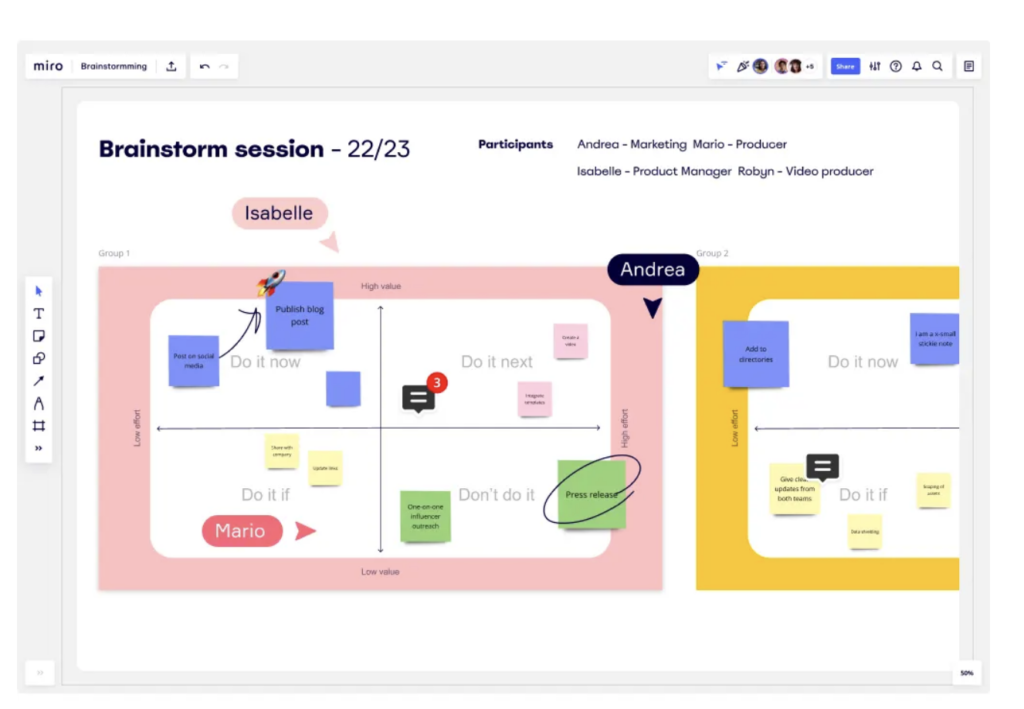
What are the pros of using Miro?
Miro is an excellent project management solution for small businesses and teams, offering a user-friendly interface and a variety of features to manage projects of all sizes. Thanks to its free plan, its affordability makes it a cost-effective option for budget-conscious businesses. Furthermore, Miro seamlessly integrates with various popular software, making it easy to incorporate into existing workflows and systems.
These are some of the advantages of Miro:
- Increases productivity: Miro’s real-time collaboration feature allows teams to work together seamlessly and efficiently, regardless of location, increasing productivity.
- Facilitates visual thinking: Miro’s visual interface allows teams to brainstorm, plan, and organize ideas more intuitively and creatively.
- Streamlines workflows: The powerful integrations with tools such as Trello, Jira, and Google Drive allow teams to link their Miro boards to their existing workflows and project management tools, streamlining their work.
- Accessible to all skill levels: Miro’s user-friendly interface makes it accessible to users of all skill levels, which is beneficial for teams with members of varying technical abilities.
- Enhances communication: Miro allows teams to share their work with stakeholders, clients, and collaborators, enhancing communication and collaboration.
- Offers flexibility: Miro offers a free plan, a 14-day free trial for paid plans, and a flexible pricing model, which allows teams to choose the plan that best fits their needs and budget.
In conclusion, Miro is an effective and user-friendly project management tool that is well-suited for small businesses and teams. Its simplicity, comprehensive features, affordability, and seamless integration make it a great option for managing projects and streamlining workflows.
What are the cons of using Miro?
Miro is a powerful and versatile online collaborative whiteboard tool that offers many features and benefits, but as with any software, there are also some potential drawbacks or disadvantages mostly on the free plan. Some of the potential downsides of using Miro include:
- Limited free plan: The free plan offers only basic features and a limited number of integrations, which may not be enough for some teams.
- Limited storage: The free and some paid plans have limited storage capacity, which may not be enough for teams with large amounts of data or media.
- Limited analytics: The analytics feature is not available in the free plan, and it is limited in some of the paid plans, which may make it difficult for teams to track and analyze their progress and performance.
- Limited customization options: While Miro offers a wide range of templates and pre-built elements, some users may find the customization options to be limited.
- Learning curve: Some users may find the software initially difficult to navigate and may require some time to get familiar with its features and capabilities.
- Limited export options: Miro offers limited export options, which may be a disadvantage for teams that need to share their work in different formats or with different collaborators.
- Limited support for certain file types: Miro does not support certain file types, like audio and video, which may be a limitation for teams that work with multimedia content.
It’s important to note that these disadvantages can vary depending on the team’s specific needs and use cases and that the paid plans may offer a solution for some of these limitations.
How does Miro compare to other project management tools?
As more and more businesses move towards remote work, the need for collaboration tools has never been greater. While Miro is a great option for many teams, other excellent alternatives are worth considering. Some of the best options include:
- ClickUp: ClickUp is a project management and collaboration tool that offers a visual interface and a wide range of features and integrations.
- Microsoft Whiteboard: Microsoft Whiteboard is a digital tool that offers real-time collaboration and integration with Microsoft Office apps.
- Conceptboard: Conceptboard is a digital whiteboard tool that offers real-time collaboration, a wide range of templates, and integration with popular project management tools.
- Mural: Mural is a digital whiteboard tool that offers real-time collaboration, a wide range of templates, and integration with popular project management and communication tools.
- Lucidspark: Lucidspark is a visual collaboration tool that offers real-time collaboration, a wide range of templates, and integration with popular project management and communication tools.
- Creately: Creately is a visual collaboration tool that offers real-time collaboration, a wide range of templates, and integration with popular project management and communication tools.
- Google Jamboard: Google Jamboard is a digital whiteboard tool that offers real-time collaboration and integrations with Google apps like Google Drive and Docs.
These are just just a few examples of Miro alternatives that offer similar visual collaboration features. It’s important to evaluate each option and consider factors such as features, pricing, integrations, and user interface to determine which tool best fits the specific needs of your team.
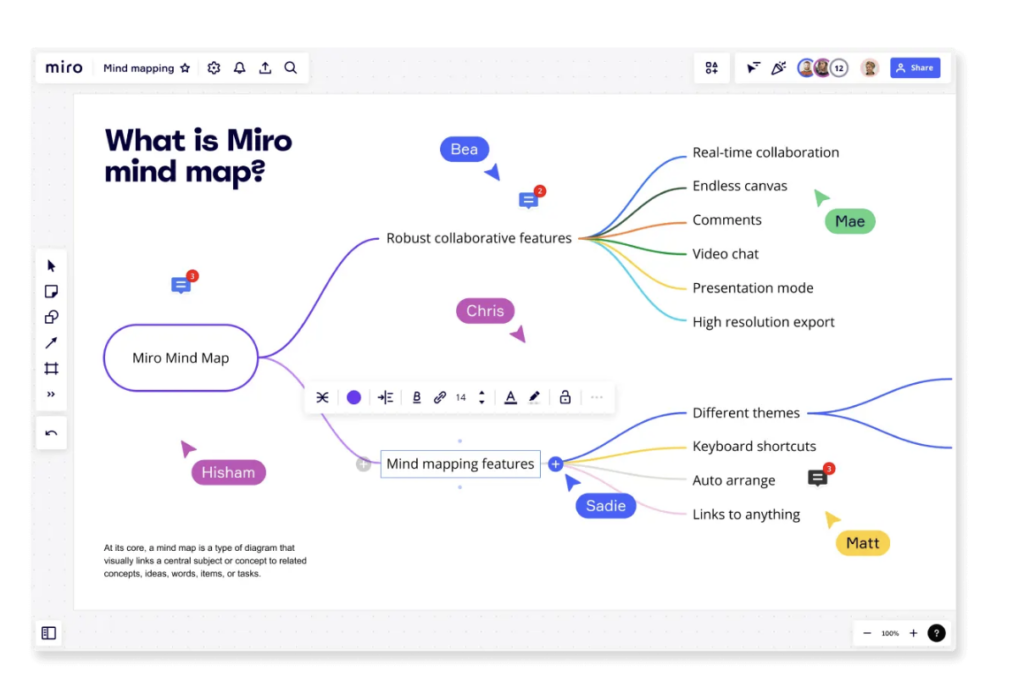
Common Questions About Miro
These are some frequently asked questions about Miro that you may have.
What is Miro and how does it work?
Miro is an online collaborative whiteboard platform that allows teams to brainstorm, plan, and organize ideas visually. Miro allows users to create boards and add various elements, such as sticky notes, images, and shapes, to collaborate and share ideas in real-time. Users can also integrate Miro with other tools such as Trello, Jira, and Google Drive.
Is Miro free?
Miro has a free plan that allows users to create an unlimited number of boards and collaborate with up to 3 team members. There are also paid plans that offer additional features and support for larger teams.
How can I share a Miro board?
You can share a Miro board by generating a shareable link or inviting team members via email. You can also control access to a board by setting permissions.
Can I integrate Miro with other tools?
Yes, Miro can be integrated with other tools such as Trello, Jira, Google Drive, and Slack to increase collaboration and efficiency.
Can I use Miro on mobile devices?
Yes, Miro has both iOS and Android mobile apps that allow users to access and edit boards on the go.
How can I collaborate on a Miro board?
Users can collaborate on a Miro board in real-time by adding and editing elements, commenting, and tagging team members.
How can I export a Miro board?
You can export a Miro board as an image, PDF, or in a variety of other formats.
Can I use Miro for agile project management?
Yes, Miro can be used for agile project management by creating boards for sprints, backlogs, and user stories, and integrating with tools like Jira.
Can I use Miro for remote team collaboration?
Yes, Miro is designed for remote team collaboration and allows teams to work together in real-time regardless of location.
Miro Review: the bottom line
Miro is an excellent tool for team collaboration, visual planning, and project management. Its intuitive interface and wide range of features make it easy for teams and freelancers to brainstorm, plan, and organize ideas, as well as manage projects in real-time. The ability to integrate with other tools and the option of a free plan make it accessible to teams and freelancers of all sizes. The mobile app is a great addition, allowing for flexibility and on-the-go productivity. Overall, Miro is a valuable tool for any team, freelancer, or project manager looking to improve their collaboration, visual planning and project management process.
This post may contain affiliate links, which means that we may receive a small commission, at no cost to you, if you make a purchase through a link.






