
Freshbooks Review 2024: free trial, pricing and features
- FreshBooks at a Glance
- What is an invoicing software?
- How does FreshBooks works?
- What are the features of FreshBooks?
- How Much Does FreshBooks Cost?
- Is Freshbooks easy to use?
- Who is Freshbooks for?
- Is Freshbooks good for personal use?
- Is Freshbooks free?
- So is Freshbooks any good?
- Freshbooks Review Frequently Asked Questions
This post may contain affiliate links, meaning we may receive a small commission at no cost for you, if you purchase through these links.
Are you looking for a reliable yet easy-to-use and straightforward invoicing tool for freelancers or small businesses? This Freshbooks review will give you an overview of the product, its features, and its prices; it also includes a link to try Freshbooks for free!
Getting paid in time can sometimes be a pain for freelancers. Chasing clients, asking for payments, taking track of their status are the most annoying yet time-consuming tasks a freelancer has to do, and it goes without saying that these tasks can also lead to frustration. Freelancers can control their payments by being sure to signup an agreement with their clients; in this way, they are almost 100% sure they will get paid and, in case of particular contracts, that they get paid on time. Otherwise, the client will face a surcharge. Another great way to make sure you get paid as a freelancer and that your invoices are well processed and organized is by using an invoicing software. This list of the best invoicing tools for freelancers is a good starting point.
In this review of Freshbooks 2024 I will give you all the information you need to start thinking about trying it. In fact, Freshbooks is one of the most used and appreciated invoicing tools for freelancers and small businesses. If you want to simplify and streamline your work, Freshbooks is possible the best investment you may want to plan.
Whether you already know Freshbooks and are ready to give it a try or looking for a comprehensive tool for invoicing and taking track of your projects and clients, this Freshbooks review will give you all the information you need and the chance to try the software for free.
FreshBooks at a Glance
If you don’t have time to read the article, this is just a summary of the main features that Freshbooks offer, and that makes it one of the best invoicing (and not only that) software out there:
- Robust solution for freelancers and small businesses, used by about 5 million customers worldwide.
- Offers a wide range of features, from cloud-based invoicing to an online payment system.
- Offers robust reporting functionalities
- Allows expense tracking.
- Integrates a Project Management Tool.
What is an invoicing software?
An invoicing software is a tool that automatically generates invoices for services and products that are associated with a particular client. There are various types of invoicing software: the simplest ones only manage invoices, the more complex not only create and manage invoices but they also allow to take track of projects, late payments, expenses, estimates, and so on. The choice of one or another is 100% subjective. Still, people in the freelancing business know that using multiple software to track multiple aspects of their work can be hard. It usually results in a significant waste of time. That’s why multifunctional invoicing software is the best solution, and it’s one of the best investments ever. That’s why Freshbooks is one of the best tools in this sense if you’re looking for comprehensive software to use for all your business needs.
How does FreshBooks works?
Let’s keep it simple: FreshBooks is an invoicing software.
Now let’s be more specific: FreshBooks is an invoicing software and a time tracker, a project management tool, a software to take track of expenses, a payment system, and overall a general accounting software. It’s been designed specifically for self-employed professionals and small business owners and their teams because it is easy to use and understand, has a pleasant and simple UI, and doesn’t require specific bits of knowledge.
Freshbooks is also a project management tool, an expenses tracker, a client’s management tool, and much more; in fact, we’ve already listed it in this article, because of its incredible versatility.
What are the features of FreshBooks?
As explained above, Freshbooks offers multiple features and options that we can group as following: invoicing, expenses, estimates and proposals, time tracking, projects management, payments, accounting and reports, clients’ management. Let’s break them down one by one.
Invoicing features:
- Customizable Invoices
- Payment Reminders
- Automatic Late Fees
- Recurring invoices
- Received Invoices
- Multi-Language Invoices
- [And more]
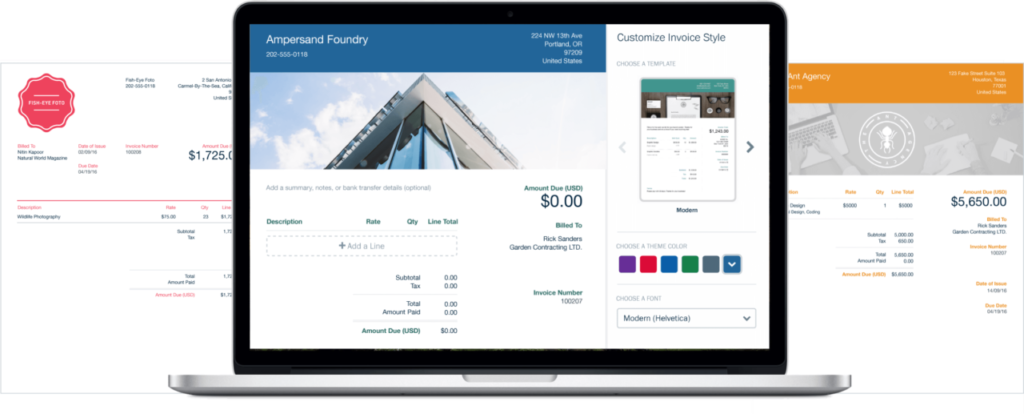
Expenses features:
- Receipt Attachments
- Multi-Currency
- [And more]
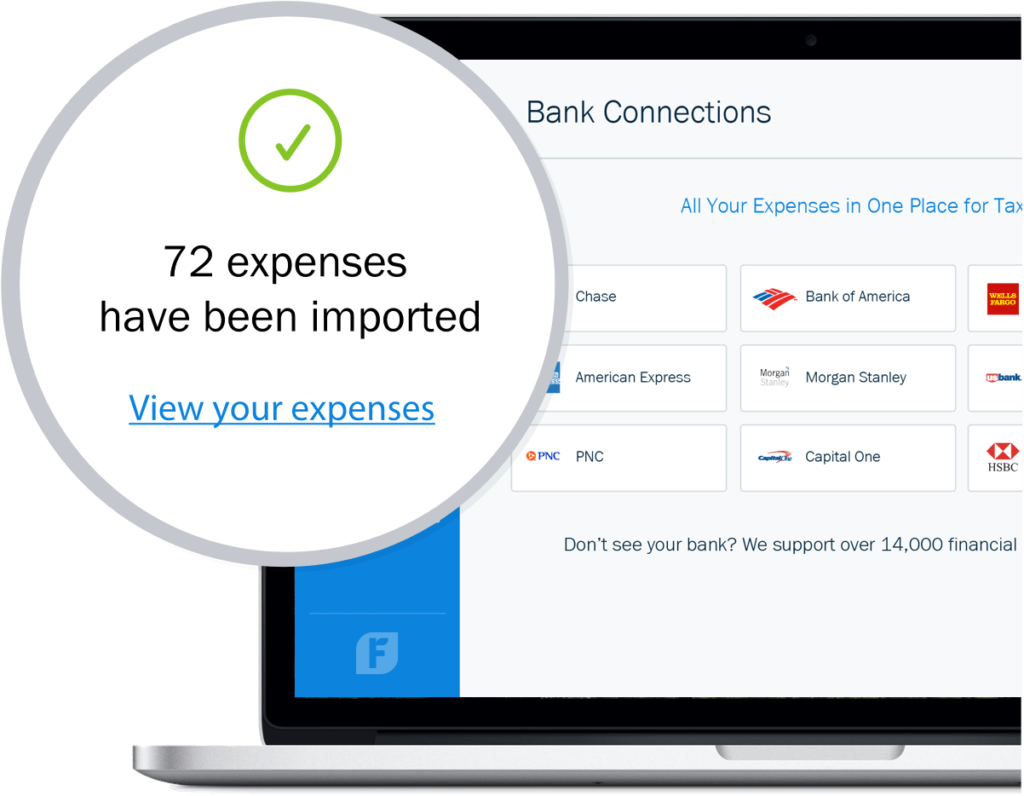
Estimates and Proposals features:
- Review and Accept Estimates Online
- Convert Estimate to Invoice
- Send From Anywhere
- Rich Proposal
- [And more]
Time Tracking features:
- Daily Breakdown
- Bill For Tracked Hours
- Log Hours
- Track Time Against Clients/Projects
- [And more]
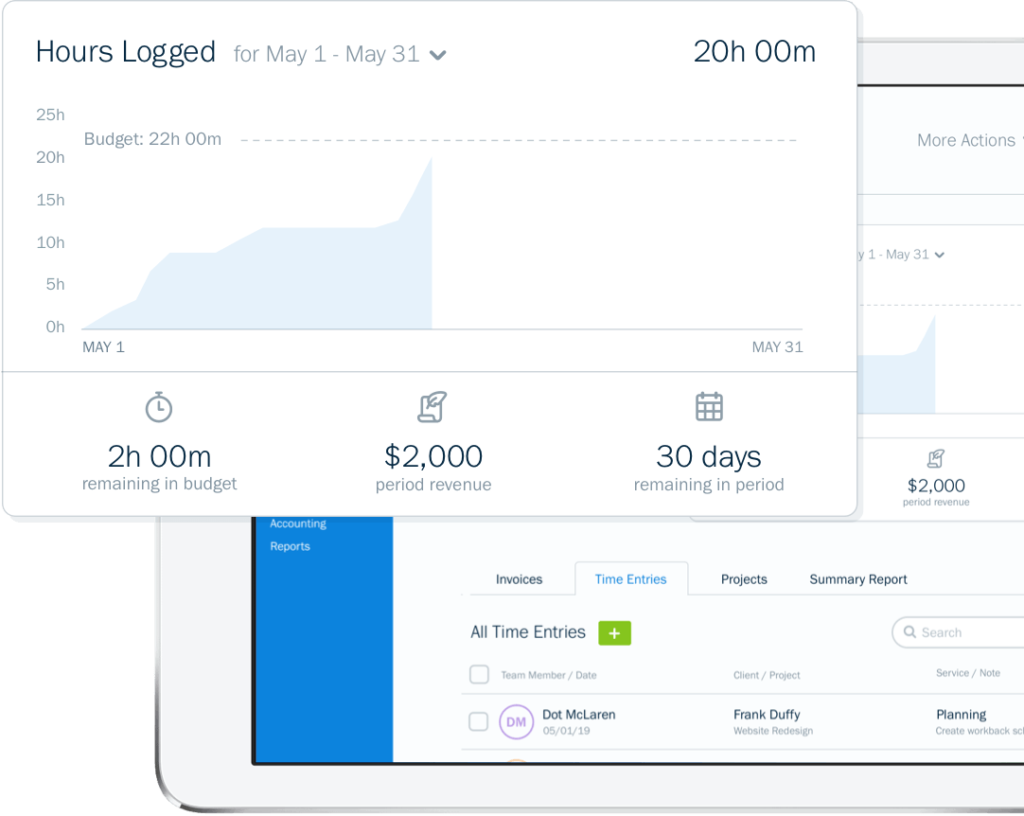
Projects features:
- Team collaboration
- Project Overview
- Project Due dates
- [And more]
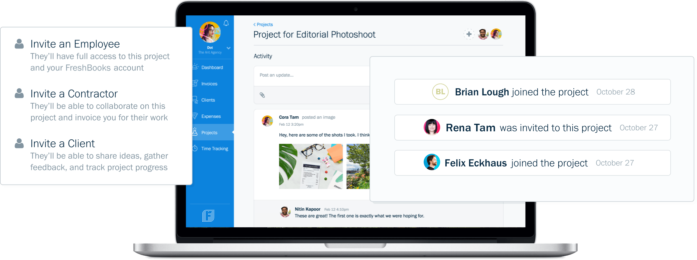
Payments features:
- Automatic Payment Recording
- Automatic Expenses Recording
- Credit card
- Deposits
- Refunds
- [And more]

Accounting + Reports features:
- Profit & Loss
- Sales Tax Summary Based on your location
- Balance Sheet
- [And more]
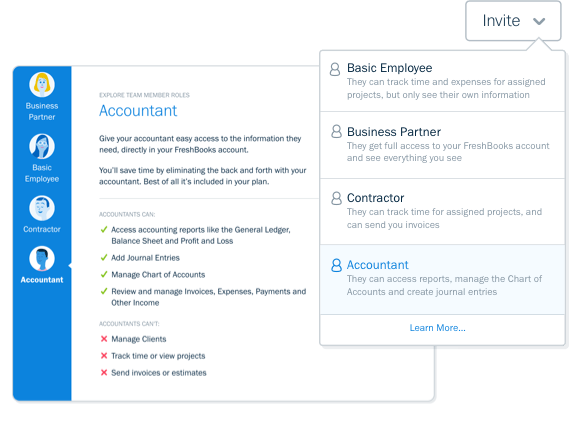
Clients’ management features:
- Contact Info
- Relationship Feed
- Internal notes
- [And more]
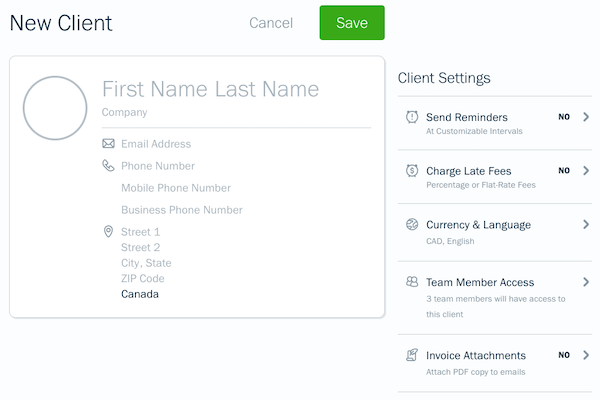
How Much Does FreshBooks Cost?
FreshBooks offers multiple plans to serve the needs of different users. The Lite plan is available at $15 and lets you bill up to 5 clients. At $25 per month, the Plus plan lets you bill 50 clients, and the Premium plan is offered $50 per month and allows you to bill as many as 500 clients. Clearly, the more you pay the more features you get access to; for example, the Premium Plan offers way more tracking features than the Lite one.
The biggest perk offered by Freshbooks is the 30-day free trial that is available at any tier and will allow you to try out the software to see if it meets your expectations.
Is Freshbooks easy to use?
Freshbooks is straightforward to use, and it is easily configurable to meet users’ expectations and needs. Your invoices can be customized with your logo and your brand colors, and you can also integrate a payment system so that your clients don’t even need to send you money via wire transfer, but they can use the link you add to your invoice to pay you. You will end up paying 2.9% plus 30 cents per transaction, which is the industry standard, but your chances of getting paid on time will possibly double. You can also make the invoice recur at specified intervals, either automatically or manually, send reminders in case of late payments, edit old invoices, view their histories, and so on.
The same level of configuration is possible for every feature offered by Freshbooks: for example, you can use the invoicing software as a project management software by setting up your team, giving them precise roles and accesses, and also opening it to external users or clients in case you want to manage the whole project by using this tool.
Who is Freshbooks for?
Freshbooks is perfect for freelancers, contractors, sole proprietors, and micro-businesses based on the features and options. It’s the perfect choice for professionals who don’t sell a product but a service and don’t need much customization but just a tracking system to get everything in order.
Is Freshbooks good for personal use?
Freshbooks is primarily designed as an accounting software for small businesses and freelancers, but it can also be used for personal finance management. Freshbooks offers a range of features that can be useful for personal use, such as invoicing, expense tracking, time tracking, and reporting.
If you are self-employed or have a small business, Freshbooks may be a great fit for you. However, if you are only using it for personal finance management, it may be more than what you need. There are other personal finance software options available that may better suit your needs, such as Mint or Personal Capital.
Ultimately, the decision on whether Freshbooks is good for personal use will depend on your specific needs and preferences. I would recommend reviewing Freshbooks’ features and pricing to determine if it is the right fit for you.
Is Freshbooks free?
Freshbooks is not free, but it does offer a 30-day free trial. After the trial period, you will need to select a plan and pay a monthly subscription fee to continue using Freshbooks.
Freshbooks offers four different plans: Lite, Plus, Premium, and Select. The Lite plan starts at $15/month and includes features such as time tracking, expense tracking, and invoicing for up to 5 clients. The Plus plan starts at $25/month and includes additional features such as proposals and automated late payment reminders. The Premium plan starts at $50/month and includes even more features, such as project management and team timesheets. The Select plan is designed for larger businesses and offers custom pricing and features.
So, while Freshbooks is not free, it does offer a range of pricing options to fit different budgets and needs.
So is Freshbooks any good?
If you are a small business looking to streamline your accounting processes and need to stay organized, Freshbooks is 100% worth it. FreshBooks is not perfect, and it lacks certain features that you may need, for example, a plan in the middle between the Plus and Premium and the fact that it can get expensive. But if you’re looking for easy accounting software, Freshbooks is the right choice.
Freshbooks Review Frequently Asked Questions
1. Can you use FreshBooks for free?
You can use FreshBooks at no charge for 30 days (no credit card required). After your trial is up, you can choose from one of several paid plans.
2. What’s the best Freshbooks feature?
Depending on your business’s nature and size, you may appreciate one feature more than another. So if determining what’s the best feature of Freshbooks is impossible, it is safe to say that the invoice generator is definitely one of the best tools out there. It takes track of your invoices and integrates a fast payment tool to make sure you get paid; also, the reminder is pretty nice if you’ve to juggle between clients and projects and spend too much time chasing payments. Freshbooks also allows you to download free invoice templates that you can use without using the software; all the templates are customizable to reflect your brand, services, and clients.
3. Is the expenses tracker from Freshbooks easy to use?
The expense tracker provided by Freshbooks is another great tool to use: you can enter an expense manually or automatically if you connect the software to your banking account or your credit card. You can add a receipt image, a vendor, description, total, and a category for each expense that you file. It goes without saying that Freshbooks doesn’t work your taxes on your behalf, but it allows you to understand how much you spend and how much you earn and what expensed you can deduct.
4. Do I need a course to learn how to use Freshbooks?
If you want to start using Freshbooks but you don’t want to spend too much time learning how to use it do not worry: the software is easy to use and you don’t need to enroll in special courses to learn how to use Freshbooks quickly and effectively. Just open the account, start your free trial, and play with the different features to customize the tool in order to get the most out of it based on your needs. It really takes a few minutes to start using it!
This post may contain affiliate links, which means that we may receive a small commission, at no cost to you, if you make a purchase through a link.






