
Top Time-Tracking Apps for Freelancers 2024 – Tested & Approved
- What is a time-tracking app?
- How do time-tracking apps benefit freelancers?
- What is the best time tracker for freelancers?
- What are some other time management software for freelancers?
- How to choose the best time-tracking software?
- Are there any free time tracking apps that freelancers can use?
- Is a time-tracking app worth it for freelancers?
This post may contain affiliate links, meaning we may receive a small commission at no cost for you, if you purchase through these links.
As a freelancer, managing your time efficiently is one of the most critical factors for the success of your business. A time-tracking app can help you ensure you aren’t spending more time on a project than you should, stay on top of your client’s deadlines, and manage your workload more effectively.
With the abundance of time-tracking apps available on the market, finding one that fits your business’s unique needs can be challenging. In this article, we will explore the benefits of using a time-tracking app as a freelancer and provide tips on selecting the right app for you.
This article is not only a guide on time-tracker apps for freelancers, but it’s also written from experience. We have tested multiple apps and understand the challenges of accurately tracking time as a freelancer. For this reason, this article will provide practical advice and recommendations based on our experience and research to help you find the perfect time management software for your business needs.
What is a time-tracking app?
A time-tracking app is a tool that helps you record and manage your working hours. It can provide valuable insights into your workflow, help you optimize your productivity, and even help invoice your clients accurately.
How do time-tracking apps benefit freelancers?
Managing time effectively is crucial to your success as a freelancer or self-employed individual. A time management software app can be a game-changer for productivity, billing accuracy, and business transparency. Here are some of the main benefits of using a time-tracking app as a freelancer and self-employed individual and how it can help you streamline your workflow and take your business to the next level.
Data analysis
Time-tracking apps help freelancers understand how much time they spend on various tasks, enabling them to identify areas where they spend too much or too little time. This awareness can help them adjust their work patterns to maximize their productivity.
Prioritization
By tracking time spent on different tasks, freelancers can prioritize their work more effectively. They can focus on high-priority tasks requiring more time and attention, ensuring they’re making the most of their workday.
Time management
Time-tracking apps can help freelancers manage their time more efficiently. They can set realistic goals for each day, week, or month and track their progress toward these goals. This can help them stay on track and avoid procrastination.
Accountability
Time-tracking apps can help freelancers stay accountable for their time. They can share their time-tracking reports with clients or managers, providing evidence of the work they’ve completed and the time they’ve spent on each task.
Accurate billing
Time-tracking apps help freelancers accurately track the time spent on each project, enabling them to bill clients more accurately. This ensures that freelancers are paid for their time on each project.
Project tracking
Time-tracking tools help freelancers track the progress of each project they’re working on. They can see how much time they’ve spent on each task and how much time they have left, enabling them to prioritize their work and meet project deadlines.
What is the best time tracker for freelancers?
To make your decision easier, we have tried and tested several time-tracker apps and narrowed them down to the top performers. Each app in this list has been selected based on its features, user-friendliness, affordability, and convenience. So whether you work on a per-hour basis or prefer tracking your working hours to stay productive, we’ve got you covered with our curated list of the best time tracker apps for freelancers.
Clockify

Clockify is a versatile time-tracking app utilized by various clients, ranging from freelancers to Fortune 500 companies. It is an online application easily accessible through a browser but can also be downloaded and installed onto your computer or phone. The app is designed to help you manage your time more effectively by providing valuable insights into your workflow, including project and task management, billable hours, and detailed timesheets.
Clockify offers a free version with all the basic time-tracking features, making it an accessible choice for individuals who want to casually track their time on tasks and projects and small teams or businesses on a tight budget that needs basic time-tracking functionality. However, it also offers additional paid versions for those who require more advanced team management, time tracking, and reporting features.
The app has a user-friendly interface and can capture time across multiple projects, tasks, and clients. Moreover, it allows you to keep track of the progress of your work and provides insights into how effective you are with your time. It also enables you to set hourly rates for clients, track billable hours, and generate detailed timesheets that you can use for invoicing purposes.
Clockify is also compatible with popular project management tools such as Trello, Asana, and Jira, allowing you to seamlessly track your time on specific tasks and projects from these platforms.
Clockify is an excellent choice for an affordable, powerful, intuitive time-tracking app. Its flexibility, user-friendliness, and compatibility with other software make it an ideal choice for many businesses and individuals.
Freshbooks
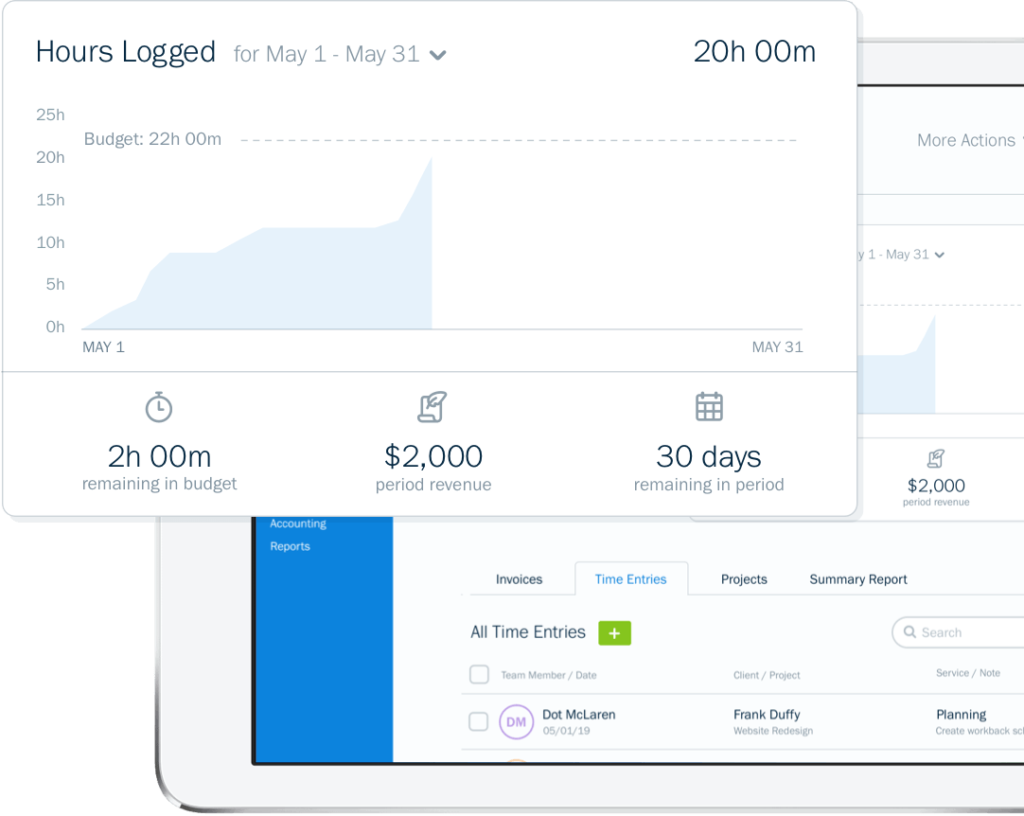
FreshBooks is a comprehensive time-tracking app perfect for businesses or individuals looking to track their time, manage their productivity and streamline their billing and invoicing processes (check our complete Freshbooks review for more info). You can use the FreshBooks time tracker to document your business and team’s productivity or bill a client for your services. The time tracker can save all your time-tracking entries until you’re ready to bill for them.
With the FreshBooks time tracking app, you can track your time automatically with the timer or manually after the fact. To use the timer, access the Time Tracking section of your account, and from the Day sub-tab, click “Start Timer.” The timer window will pop up, allowing you to add client or project details, the type of service rendered, and the specific task at hand. Once you complete a task, click “Stop” to end the timer.
Alternatively, you can use manual time tracking by clicking the “New Entry” button in the Day or Week sub-tab. Here, you can add project, client, service, and task details and record the total amount of time in the “HH: MM” field.
FreshBooks enables you to invoice for tracked time for a specific client by setting up a recurring template to generate future invoices with any time tracked during that period. Additionally, if you work with a team, FreshBooks allows you and your team to collaborate and track time toward the same projects and clients. Each team member can track their time for specific projects and clients you can view instantaneously to monitor their progress closely.
Bonsai

We adore Bonsai, a suite for freelancers inclusive of the invoicing system and the time tracking app that enables freelancers to manage their time more effectively and streamline the invoicing process. With Bonsai Time Tracking, you can set your preferred hourly rate and toggle your timer to begin tracking your billable hours. The time tracking software automatically feeds your hours into your invoices for an end-to-end seamless payment collection process.
If you forget to track hours, you can manually enter your hours to add to those you previously tracked. Besides tracking your billable hours, there are numerous ways to leverage the time-tracking software in your Bonsai account. For instance, you can sync your individual tasks with your time tracking to create individual tasks/buckets to bill your time against, which helps set you up for a simple billing-to-invoice flow.
Bonsai’s time tracking app also allows you to separate billable and non-billable hours and track how long individual tasks take. This enables you to project time requirements more accurately, prioritize tasks, and effectively balance your workload. Moreover, Bonsai’s time-tracking app is fully integrated with its invoicing software. This means you can generate invoices in just a few clicks as the time-tracking software works seamlessly with your billing process. You can confidently bill your clients, knowing your payment flow is streamlined and efficient.
You can try Bonsai for free for one month and then subscribe to one of its plans. You can also upgrade, downgrade or cancel your plan anytime via your settings.
Overall, Bonsai’s time-tracking app streamlines the invoicing and payment flow, making it an ideal choice for freelancers who want to maximize productivity and streamline their workflow. With its user-friendly interface, robust features, and seamless integration with the invoicing software, Hello Bonsai is an excellent choice for freelancers seeking to control their business management.
ClickUp

Designed to cater to teams of all sizes and industries, including freelancers, ClickUp is a fully customizable platform that offers hundreds of features, making it an all-in-one tool for freelancers. ClickUp has a built-in global time tracker ideal for freelancers looking to simplify their workflow and accurately track their hours. With this feature, freelancers can start and stop timers from anywhere, add notes and labels to their time entries, sort and filter them by labels, and get a roll-up of the total time spent across all tasks.
But ClickUp is not just a time tracking tool; it also allows users to manage projects, tasks, deadlines, billable hours, and multiple clients—all in one centralized place. The software’s powerful project management features make it easy to stay organized and on top of deadlines, while its customizable dashboards and reports offer a clear and concise overview of project progress.
ClickUp can also be integrated with over 1,000 other work tools, including Gmail, Slack, and other time-tracking tools, to streamline workflows and ensure all necessary tools are easily accessible from one platform. Furthermore, ClickUp’s granular guest permissions ensure that sensitive data remains protected by granting or limiting access to guests.
Overall, ClickUp’s flexible project management features and built-in time tracking make it one of the top choices for businesses and freelancers looking to manage their projects and track their time accurately. Plus, with its feature-rich Free Forever Plan, ClickUp is accessible to all businesses and freelancers, regardless of their size or budget.
Zoho

Zoho Projects is a project management tool that offers various features to cater to the needs of different teams. The app’s time tracking feature is especially noteworthy, promoted as “hassle-free time tracking.” With the built-in timer appearing in every task, you can effortlessly start and stop the timer from tracking the time you spend on the task.
Moreover, users can also log time entries manually, with time classified as either billable or non-billable. Whenever you accidentally leave the timer running, Zoho Projects alerts you to cap the number of hours logged for the day, especially if you have exceeded the limit set by the account admin.
For those who prefer to track time weekly, Zoho Projects has a Weekly Log Time in the Timesheet area, allowing you to input the number of hours spent on each project easily. One of the unique features of Zoho Projects is the ability to clock in on multiple tasks at once, which is uncommon in most time-tracking apps. However, it fits perfectly into the context of project management.
Zoho Projects offers strong time-tracking features for admins, including tracking approvals, adjusting the rules for timesheets, and setting the maximum number of hours someone can log if they’ve worked during a specific day or week.
You can use Zoho for free, but the best features are only available to paid users. Try Zoho for free for 10 days and then subscribe to one of its plans. You can also upgrade, downgrade or cancel your plan anytime via your settings.
Overall, Zoho Projects’ time tracking feature is excellent, with its intuitive interface, easy-to-use timer, and the ability to log hours manually. The flexibility to classify time as billable or non-billable, set limits, and track approvals makes it an essential tool for project managers and teams.
RescueTime

RescueTime is different from other time-tracking apps because it focuses on helping users become productive and spend less time doing useless things. The time-tracking capability is an added feature that can help identify what tasks require too much time compared to what’s been planned.
RescueTime’s personal plans include the Lite plan, which is free, and the Premium plan, which costs $9 per month or $72 per year. The organizational plans are available upon request.
It provides freelancers with detailed reports that help them identify time-wasting activities and focus on critical tasks. RescueTime offers a unique feature known as FocusTime, a distraction-blocking functionality that can be used to minimize the distractions of frequented websites and applications. Reports offer an in-depth view of the freelancer’s workflow, enabling them to eliminate potential time-wasting activities and boost their productivity.
What are some other time management software for freelancers?
Here are some other time-tracking apps suitable for freelancers that you may want to consider. Although we haven’t tried them ourselves, we’ve included them on this list based on reviews and feedback from peers and users.
TimeCamp

TimeCamp is a cloud-based time-tracking app that oversees tasks, monitors hours worked, tracks billable rates and hours, and evaluates project performance. It’s an excellent application for freelancers, who can use it to keep track of time and obtain a detailed analysis of all their work activities and progress on each client’s project. Implementing TimeCamp can significantly enhance client efficiency, productivity, and time management, ensuring accurate billing and project management.
Time Doctor

Time Doctor is ideal for freelancers who are looking to keep track of their hours. Additionally, it enables employers to generate productivity reports and monitor their team’s activities throughout the workday.
In addition to the time-tracking feature, Time Doctor includes various tools to assist freelancers in managing their businesses effectively. Through its intuitive interface, users can automatically generate invoices for their clients, track expenses for each client, and review productivity, expense, and budget reports, simplifying their workflow and improving their productivity.
Toggl

Toggl is a time-tracking and productivity app with three distinct features: Toggl Track for time tracking, Toggl Plan for work planning and management, and Toggl Hire for skills-based hiring.
Freelancers can use Toggl Track and Toggle Plan to streamline their workflow. This feature provides users with a comprehensive overview of all their work activities in one location, with to-do lists in a color-coded timeline. Through custom task statuses and deadlines, freelancers can keep track of their progress and stay on top of their schedules.
Harvest

Harvest is a top-rated application that excels at invoicing, billing, and payment processing, making it an ideal choice for individual freelancers who work on multiple projects for different clients. Based on hourly rates, Harvest’s integrated time tracking system allows you to track billable hours for multiple projects simultaneously, simplifying the tracking process. Apart from time tracking, Harvest also includes built-in invoicing and expense tracking features and an easy-to-use payment option that supports PayPal and Stripe.
Timely

Timely is tracking software that revolves around a calendar-based user interface. Using an extension called Memory, the application can effortlessly capture your time across various applications and generate a complete timeline of your daily activities. This data is visually presented in a calendar-based view. It classifies time into different categories based on AI technology, making it simpler to track time as you continue using the system.
Timeneye

Timeneye is considered an exceptional time-tracking tool with a project management system, making it an ideal choice for freelancers seeking an all-in-one solution. This system consolidates all project-related information into a central location, improving productivity and promoting efficient project management. Timeneye caters to freelancers and organizations needing to manage project scheduling and track time without the need to invoice clients directly, making it an essential tool for managing projects effectively.
Hubstaff

Hubstaff is a time-tracking and project management tool that helps freelancers maximize their productivity by providing detailed time reports, automatic payments, and screenshots of work. With its unique time-tracking functionality, Hubstaff allows users to accurately track the time spent across different tasks and projects, allowing them to quickly identify any areas where they need to make improvements in terms of efficiency. Additionally, the app features automatic payments and invoicing, so freelancers can be sure they’re getting paid promptly for their work. Hubstaff also provides screenshots of work done to collaborate with other team members or clients.
How to choose the best time-tracking software?
A range of time-tracking apps is available for freelancers, each with its features and benefits. Here are some key factors to consider when choosing a time-tracking app:
Ease of Use
Make sure the app you choose is user-friendly and easy to navigate. Look for intuitive interfaces and simple processes for recording your time.
Integration
Consider whether the app integrates with other tools you use in your business, such as invoicing and project management software.
Mobile Access
Look for an app that has mobile access so that you can track your time on the go. This can be particularly useful if you work on multiple devices or have a remote team.
Reporting
Look for an app with detailed reports and analytics on your working habits. This can help you identify areas for improvement and optimize your workflow.
Are there any free time tracking apps that freelancers can use?
There are several free time tracking apps that freelancers can use. Here are some examples
- Clockify: Clockify offers a free plan with unlimited time tracking, reporting, and basic integrations.. This is our recommended free time-tracking app.
- Toggl: Toggl offers a free plan with time tracking, reporting, and basic integrations.
- Harvest: Harvest offers a free plan for one user that includes time tracking, invoicing, and basic reporting.
- Paymo: Paymo offers a free plan for one user that includes time tracking, project management, and basic reporting.
- Everhour: Everhour offers a free plan with time tracking and basic integrations.
Although these apps provide free plans, they also provide paid plans that offer more features and functionalities. Although using a free time tracking app for freelancers may seem wise, the paid version often has significantly superior features and functionalities. Also, freelancers should remember that time-tracking apps and software are tax-deductible, making them a valuable investment.
Is a time-tracking app worth it for freelancers?
Our experience of working on multiple freelancing projects simultaneously while balancing work and personal life has led us to recommend time-tracking apps for freelancers strongly. These apps have helped us manage our time more effectively, prioritize our work, and improve productivity while maintaining a healthy work-life balance. Time-tracking tools offer several benefits, including accurate billing, time management, project tracking, data analysis, and improved client communication. Time-tracking software enables freelancers to manage their time more efficiently, increase productivity, and accurately bill clients. Additionally, many time-tracking apps offer affordable pricing plans, including free options, making them a cost-effective investment for freelancers. A time-tracking app can help freelancers manage their time and work better, leading to a more prosperous and profitable freelance business.
This post may contain affiliate links, which means that we may receive a small commission, at no cost to you, if you make a purchase through a link.






